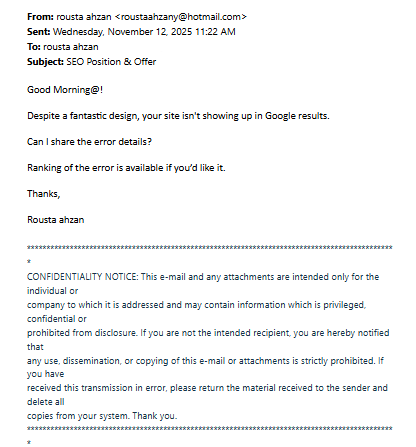Snappy Kraken will never contact you regarding billing inquiries through web form submissions. Any email claiming to be urgent, threatening to take down your website, or including an external link should be treated with caution. If you are unsure about an email, please forward it to support@snappykraken.com*
Our team at Snappy Kraken has taken every precaution to protect you against spam. We have built our platform to automatically block up to 80% of all incoming spam you may receive.
Unfortunately, if you have a contact form on your website, there is still a chance that you may experience spam submissions. While this is annoying, it is also extremely common. You will be able to recognize when a message is submitted from your contact form if you receive an email from no-reply@advisorwebsites.com with “form submission”, “contact request” or similar language.
Here are some tips to identify spam and stay safe on the internet. The email you have received is likely spam if:
- It tries to get you to open an external link or download an attachment, even if the link looks authentic
We have seen links that look very similar to Google links, and at first glance can look very credible. However, it is still not a good idea to open these external links unless it’s from a trusted source. - It is threatening you with due dates and payments
Common spam messages website managers receive are domain-related “invoices”. The message will usually try to scare you by claiming your website will shut down if payment is not received by a certain date. Please beware and note that any domain or hosting-related information will come directly from Snappy Kraken, or your domain/hosting provider (e.g. GoDaddy, NameCheap). - It is too good to be true
Any message promising a large monetary prize or offers for advertisement opportunities can be phishing schemes trying to collect bank account information from you. - It is offering you a service
You can usually disregard emails that appear to be solicitations they are similar to spam. These messages are common once a website is live, as businesses often use publicly available site information to send service offers.
Some examples: